Taking the First Step Towards NDE 4.0
Part 5: Automated Reporting of NDE Results

In this fifth article on the topic of NDEAutomation, we will look at automation of reporting. Our last post discussed the automation of data analysis. Reporting of the analysis results is obviously the next step in any automated NDE process, but reporting can easily be automated even if the analysis of the data is still a human centered process. In fact, even partial automation of the reporting step is often a great benefit to a human analyst.
As always, the metadata (data about your NDE data) is both an essential requirement, and a benefit that arises from automating the reporting of results.
What is Automated Reporting?
Automated reporting has already been a part of NDE for decades. Whenever a thickness gauge or flaw detector issues an audible alarm and activates a digital output, it is making an automated report that a flaw has been detected. The automated analysis that preceded this report is usually the simplest case, where a signal or measurement has crossed a threshold set by the NDE system’s operator.
As components become more sophisticated - and their value increases – the demand for more sophisticated analysis – and therefore more sophisticated reporting inevitably increase as well. Automation of reporting provides speed and consistency as these demands become more complex. For our discussion, we will consider automated reporting as it occurs within the context of a manufacturing process.
One Scan - Many Reports
Perhaps the first thing to acknowledge is the existence of many types of reports, all of which can arise at the same time from the same set of scan data. Manufacturing process management is full of summary reports, batch reports, and detailed reports about specific production issues or trends. Each type of report has a specific purpose and a specific audience. NDE is no different. The data from a scan of a single component can be the basis of several different complementary reports, such as:
- An Accept / Reject decision reported to the downstream process operation
- A new quality record appended to the QA / QC database for production control
- A detailed report with images for the manufacturing and materials engineering team
Whether the data analysis is performed by a human being, or by a computer algorithm is irrelevant. Automation of the reporting is equally possible, and of equal benefit. The metadata associated with the inspection data is what makes this automation possible.
The role of metadata in reporting
Metadata gives meaning to the reported result.
The 5 W’s (Who, What, Where, When, and Why) have been a fundamental component for problem solving and formal reporting and since ancient times. They are sometimes called the elements of circumstance, because they provide the context or circumstances for the report.
For NDE, the core item of information in the report is the Accept / Reject status of the inspected item. The metadata within the inspection data file is how we capture communicate the context and circumstances under which the data was collected and under which the reported decision was made.
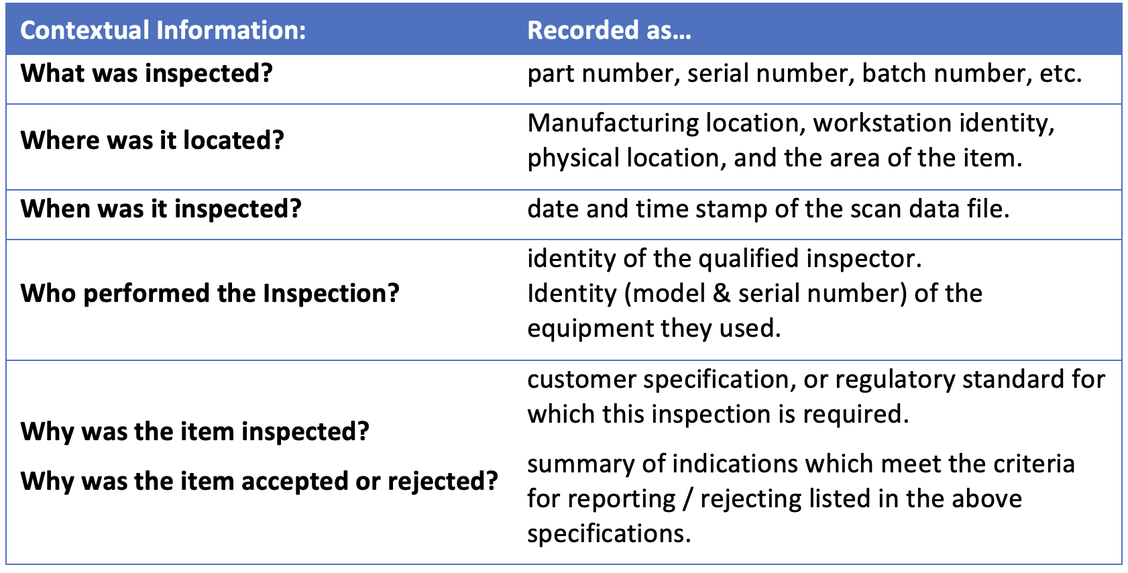 Table 1: The five W’s of Reporting Table 1: The five W’s of Reporting
The NDE report itself adds to the metadata for the inspected item, because it communicates the suitability for use of the product or item that was inspected, to downstream users of the item, and to the upstream producers of the item.
One Report – Many Formats
NDE Reports are all about communicating a decision, with some supporting information, and some information about the context. The format of this communication may need to be different, to accommodate various audiences who all need the same basic information, but they each need it delivered in slightly different formats.
Paper Reports
An NDE inspection report that is printed on paper has perhaps one benefit above all other report formats - longevity. We are still able to read manuscripts that are over 1000 years old because paper and ink are durable media when stored in ideal conditions. However, paper has several problems that make it unsuitable for modern NDE. Accessibility is perhaps the main issue, followed closely by portability and distribution to many readers. Paper reports stored in a filing cabinet are of little use beyond a static archive for historical purposes.
PDF Reports
A digital document is vastly more portable and accessible than paper. Enter the PDF in 1992. The name describes its purpose: Portable Document Format. For almost 30 years, PDF has been the most widely used standard for digital representation of a formatted document, and it is now anISO standard format: ISO 32000-2:2020. PDF enables archives of reports that can be accessed from anywhere, by anyone who needs them. They can even make a paper copy of the PDF, if they choose.
XML
The XML (eXtended Markup Language) file format provides more granular access to the data and images than is available from a PDF document. This makes the information much more accessible to a wider audience. For example, a record of inspection within a QA database does not need any human readable formatting, but it does need the decision and the supporting information.
Many applications like Microsoft’s Excel can directly import XML files, or portions thereof. An NDE report rendered in XML format can easily become an input to a statistical analysis, a quality record and a human readable document, all at once, by using the XML format.
SQL
SQL is Structured Query Language. It enables NDE software to communicate with databases during all phases of an inspection. Prior to an inspection, SQL can be used to query a central database to learn the identity of the item that needs to be inspected. This information then becomes part of the metadata embedded within the inspection data file. After the inspection, another SQL query can be used to update the central database about the status of the inspected item.
SQL is not a report format or a data file format. It is a mechanism for communicating with databases, to transmit the contents of reports and data files
JSON
The JSON file format is an open standard data file format, that is sometimes described as a more modern alternative to XML. JSON can be more flexible and used with less overhead investment than XML.
Because it is an open standard, saving NDE data and the reports into a .JSON file provides very wide access and flexibility to anyone who needs some or all of the information contained within the JSON.
One Button – Many Reports
With a very small automation effort, all of these reports can be produced with a single button click: the PDF document with corporate logos and contact information can be emailed to the client, the material control and resource planning databases can be updated. At the same time as these two events, the complete scan data set, the analysis results, and all of the metadata can be exported to XML or JSON files, which can be mined further by anyone who needs a different report, or who is interested in statistical analyses.
There are few barriers and many benefits to be gained by automating your NDE reports.
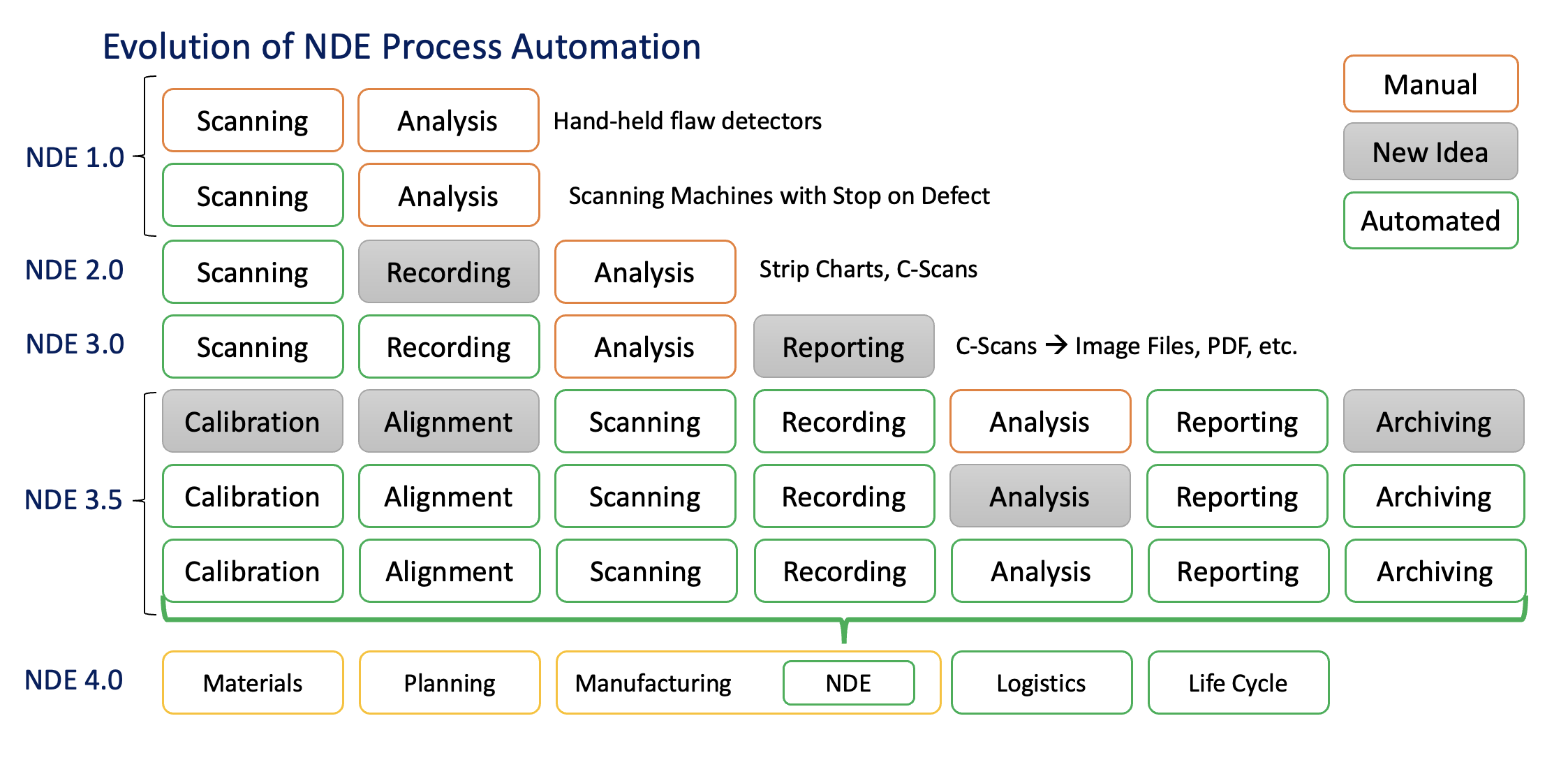
Image adapted from: W. Weber, D. Mair, D. Jansen, L. Lombardi , ’Advances in Inspection Automation’
QNDE Proceedings, 2009
Our next post will explore how reporting of analysis results can be automated.

oN DuTy! Visits UTEX
Earlier this month, the impressive students in the oN DuTy Program, a collaboration between University of Windsor, University of Toronto, Universite Laval, and Ecole de Technologie Superieur took a tour of the UTEX facility and learned more about NDT automation in terms of systems, instruments, and our suite of NDT applications software. We look forward to the bright future of NDT with these students coming into the industry!
oN DuTy! is supported by the Collaborative Research and Training Experience (CREATE) of the National Sciences and Engineering Research Council of Canada (NSERC). For more information visit http://www.ondutycanada.ca

Be sure to come see Dave Seto’s presentation at the NDT in Canada Conference
Metadata and its Role in the Automation of NDE.
More in "Taking the First Step Towards NDE 4.0" series
|